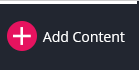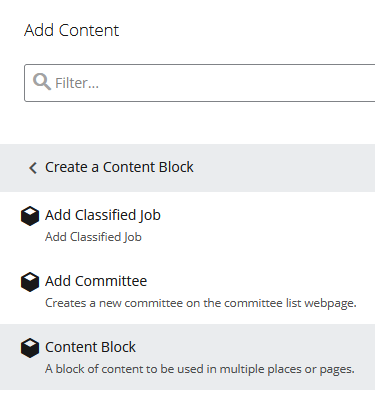Content Block Component
What is the Content Block Component
The content block component in the page builder allows you to add a block of content to more than one page or in more than one spot on a page. The advantage to adding a content block is that you would only have to manage that same content in one asset versus in multiple places or assets.
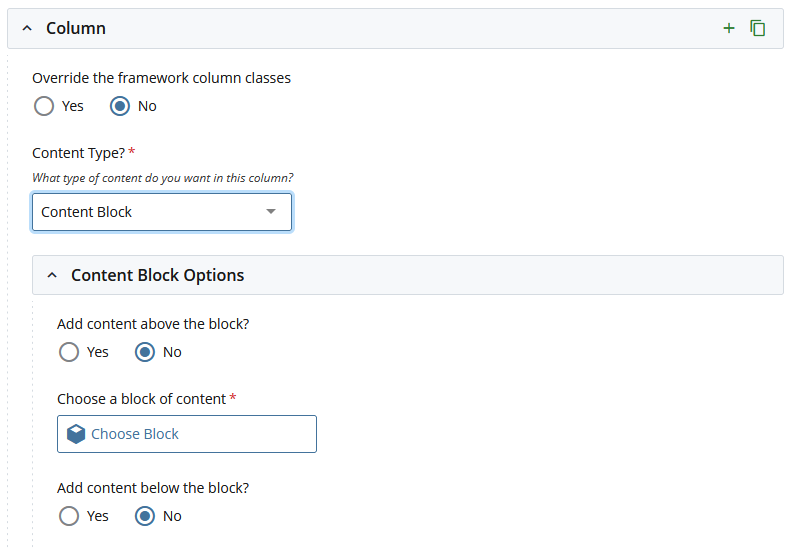
Requirements
Before adding a content block to a page. A content block has to be created. You can create a content block from the "Add Content" Menu. Save the new content block under the "_content-blocks" folder at the top of the "Site Content" menu.
How to add a Content Block to a webpage
In order to add a "Content Block" component to a page, select the "Content Block" column content type in the page builder of the Cascade CMS page edit modal.
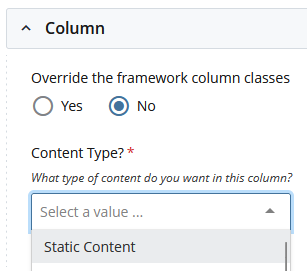
Then select the content block from the "_content-blocks" folder to add into that column of your page.
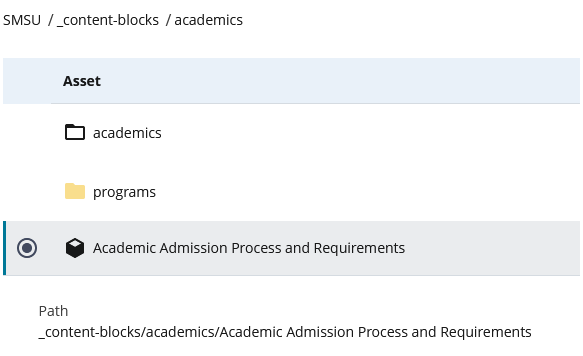
Last Modified: 3/19/24 2:35 PM | Website Feedback