Logo Gallery Component
What is the Logo Gallery Component
Logo Gallery in the instance of Cascade CMS is an image gallery of logos that you can click on and go to the logo's website or selected webpage.
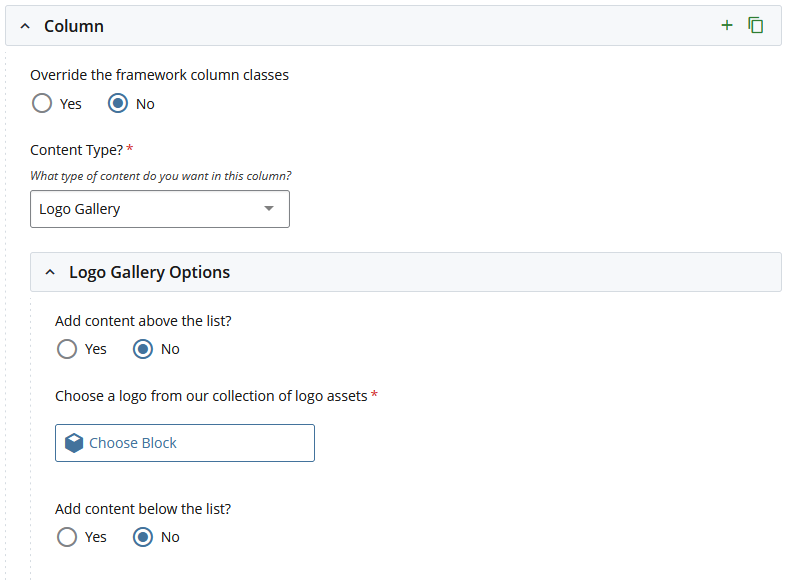
Requirements
Prior to adding the Logo Gallery to a webpage, the logos need to be added to the "_logos" folder. You can add logos through the "Create a Content Block/Logo" asset factory from the "Add Content" menu.
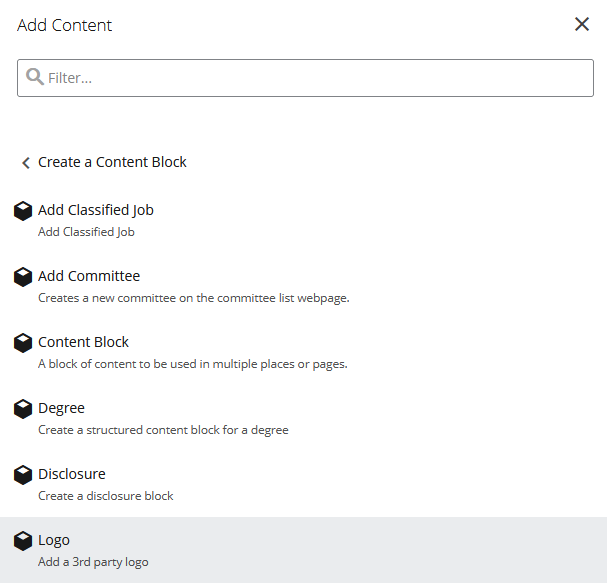
How to add Logo Gallery to a webpage
In order to add a "Logo Gallery" component to a page select the "Logo Gallery" column type in the page builder of the Cascade CMS page edit modal.
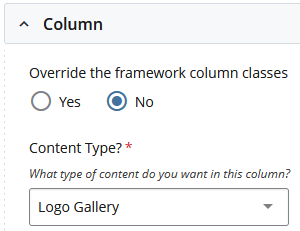
Last Modified: 3/19/24 10:12 AM | Website Feedback


