RSS Feed Component
What is the RSS Feed Component
The RSS Feed component in the page builder allows you to add a rss feed to a page.
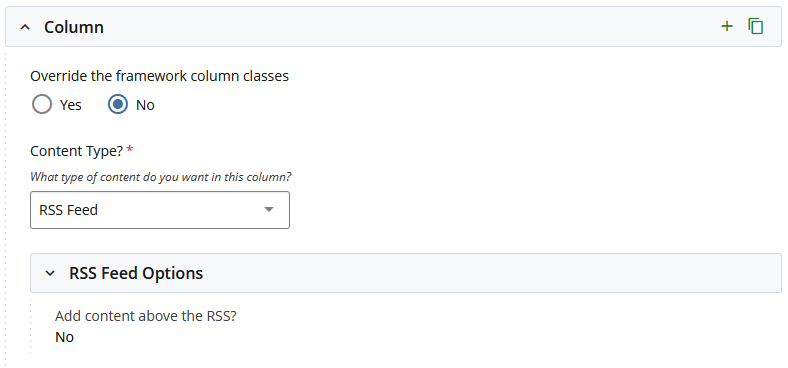
Requirements
Before adding a rss feed to a page, a rss feed block has to be created. Please contact the Web Office at (507) 537-6123 to have a feed block created for you. This is so the web office can inspect the rss feed to make sure it is valid XML and has no errors or issues with adding to our website.
How to add a RSS Feed to a webpage
In order to add a "RSS Feed" component to a page, select the "RSS Feed" column content type in the page builder of the Cascade CMS page edit modal.
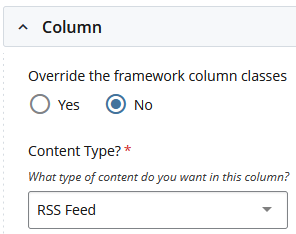
Then select the content block from the "_feedblocks" folder to add into that column of your page.
Example
Dr. David Jones named the 11th President of SMSU
Thu, 19 Feb 2026 19:00:07 CST
Dr. David Jones appointed as the 11th president of SMSU
SMSU's Educator Preparation Program Earns National AAQEP Accreditation
Thu, 19 Feb 2026 19:00:07 CST
SMSU's Educator Preparation Program Earns National AAQEP Accreditation
Dora Facundo, A Positive Force for Minnesota Youth
Thu, 19 Feb 2026 19:00:07 CST
Dora Facundo, A Positive Force for Minnesota Youth
Last Modified: 3/19/24 2:45 PM | Website Feedback


