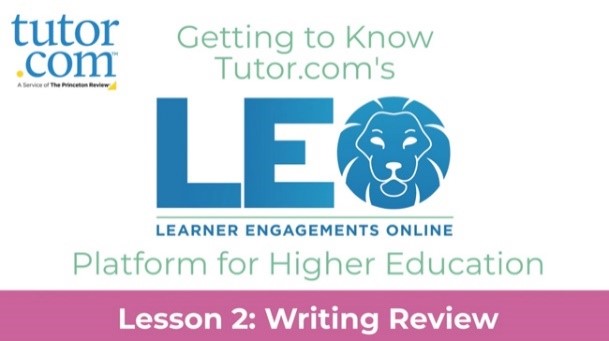What is Tutor.com?
SMSU offers 24/7 access to free online tutoring through Tutor.com accessible through D2L Brightspace. Tutors are always available, even late at night when your instructor may not be. Stuck on a problem? Want someone to review your paper? This tutoring service is easy to use and can be accessed on any device that connects to the internet.
When you access Tutor.com, you'll be able to:
- Utilize the academic support platform - LEO Classroom
- View replays and transcripts of previous sessions
- Drop off an essay for review and feedback
- Save your favorite tutors and see their schedule of availability
- Access services from your mobile phone or tablet
Click the connect button above to log into D2L Brightspace. Click on "SMSU Tutoring Services" and then "Tutor.com" in order to connect with a virtual tutor.
Need help navigating Tutor.com and its features? Check out the following lessons by clicking on each image:
FREQUENTLY ASKED QUESTIONS:
For a complete list, please visit Tutor.com: https://leo.tutor.com/Student/PreSession
- Click the link above to connect
- Using your Star ID and password, log in to D2L for access to Tutor.com. The link can be found under the "SMSU Tutoring Services" tab or within each of your course pages.
- Select your topic, subject, and fill out the question and/or subject area you'd like help with.
- Please have your question ready for your tutor before you connect. Enter your question and any important notes in the pre-session survey as this will save you time while you are in your tutoring session.
- You can attach a file or screenshot of something you would like help with by clicking “attach a file” in the pre-session request form.
- Remember to indicate if you’d like to connect with your tutor via chat only or chat + voice.
- After your session with a tutor, you can review the transcript at any time or save your tutor as a “favorite" so you can easily reconnect at a later date.
- You also have the ability to schedule a session with a specific tutor at a particular time.
Tutor.com also has a Student Success Webinar Series that can be found on their YouTube page. Check out their webinar playlist here: Student Success Webinar Series
Tutor.com is an equity solution, and we are dedicated to ensuring that all students may access and benefit from the service. Tutor.com follows all ADA guidelines for accessibility and is ADA- and Section 508–compliant.
To accommodate learning for physically challenged learners, we offer an accessible platform with a range of options, including chat and audio tutoring for hearing-impaired users. Sight-challenged learners can use our online classroom, where chat, file-sharing, and other tools are fully keyboard-operable and tab-navigable. The online classroom is also optimized for popular screen readers (e.g., JAWS, Kurzweil, NVDA, etc.), providing text equivalents for all non-text content. It includes all relevant page elements in the tab order so their proper reading sequence may be programmatically determined. The online classroom is further designed with motor disabilities in mind. Because our service is entirely web-based, with no required plugins or downloads, it does not interfere with third-party assistive technology or native OS accessibility functions like mouse keys, sticky keys, filter keys, or toggle keys. In addition to providing an accessible platform, we equip our tutors with specialized instructional techniques for a range of student learning needs.
For further information, please visit tutor.com/accessibility.
FACULTY INFORMATION:
Tutor.com is an online, 24/7 tutoring service for students across the Minnesota State system, including SMSU, to connect with an expert tutor in a variety of different subject areas. Online tutoring services can be accessed from any internet-enabled device through the main page in D2L and your course page. Students have access to 15 hours of free tutoring support through Tutor.com per academic year. If a student runs out of hours, requests for additional hours may be submitted to the Deeann Griebel Student Success Center at success@SMSU.edu. To learn more about Tutor.com, please view the faculty training video found on their YouTube page: Tutor.com Faculty Training
We also encourage you to promote the service with your students in course announcements and materials such as your syllabus. You are welcome to use the example below:
SYLLABUS EXAMPLE
Did you know that you have access to free online tutoring to support your efforts in this course? Tutor.com can help you work through problems, prepare for quizzes and assignments, as well as provide you with valuable study resources. Not to mention, tutors are available on-demand 24/7 for your convenience. To connect with a live tutor, log into your D2L and click on "SMSU Tutoring Services" and then choose "Tutor.com" in the drop down menu. We hope you find this resource beneficial.
Last Modified: 1/16/26 11:41 AM | Website Feedback